3 Project Management
Database Master manages multiple database connections and SQL files in a project file. The project file extension is “dmproj” and has a custom icon.
The project file is an encrypted and human un-readable file, which includes all database connections. The user has the option to save the database connection password into its project file.
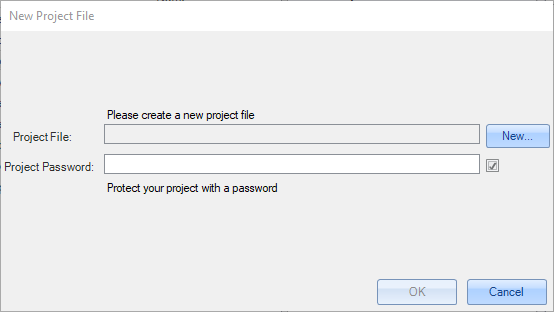
Project Setup Dialog
3.1
3.2 Creating a New Project
To create a Project file, either uses the Project Selector dialog or the Project Explorer window.
The Project Selector dialog will be only shown on Application start up. The Project Selector toolbar contains New Project, Edit Project and Open Project buttons. Using these buttons, you can create a new project, edit or open an existing project.
The user must enter a project name and browse a project file; otherwise the “OK” button will not be enabled.
3.2.1 Adding a New Database Connection
To create a new database connection, click the “Add” button. A connection dialog will be shown and a database engine (system) can be selected from the combo-box.
After selecting a database engine, you will get the connection specific options.
After filling the fields and testing the connection, click the “OK” button to save the connection. The dialog will be closed automatically.
The following steps explain how to add a connection:
· Click the “Add” button and Connection dialog will appear.
· Select a host engine
· Fill the connection fields
· Click “OK” button
3.2.2 Deleting an Existing Connection
To delete a database (server) connection first select a connection in the connections list and press the “Remove” button in the Project Setup dialog.
3.3 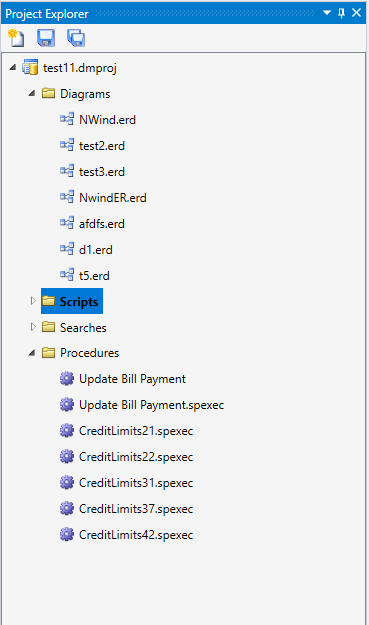 Project Explorer
Project Explorer
The Project Explorer shows the database connections and SQL files. The Project Explorer allows you to create a new project, open or edit an existing one or connect to a database system. The following picture shows the project explorer:
The Project Explorer window includes database connections and SQL files. The bottom part of the window shows the properties of the selected item.