5 Tables & Collections
Table Manager provides a useful, important and rich feature set to manage the table objects. The following figure shows the currently supported Table Manager features.
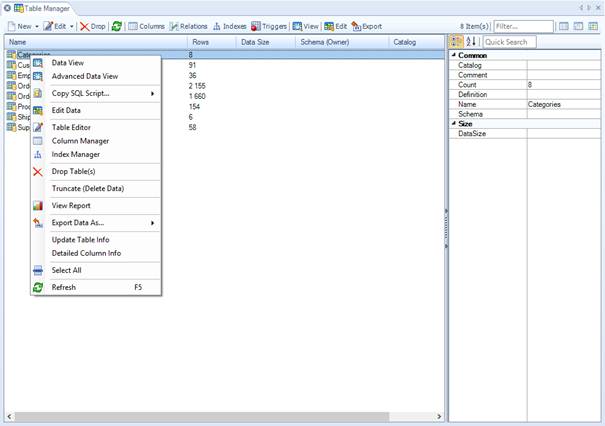
Table Manager
The following list describes the features of the Table Manager:
§ New Table: Allows you to create new table object using Table Editor or SQL Editor. To create a new table, click the new button in the toolbar. Enter a name for the table. Click Create Table to create a new table.
§ Edit Table: Allows you to edit an existing table structure.
§ Drop Table: Drops the existing table object from database. To delete the selected table, click the Delete button in the toolbar. If you confirm delete the table and all rows it contains will be permanently deleted.
§ Refresh: Refreshes the table list.
§ View Data: Views the table data.
§ Advantage Data View: Views the table data with data visualizers on the right hand side.
§ Columns: Shows the selected table columns.
§ Indexes: Shows the selected table indexes.
§ Triggers: Shows the triggers on the database.
§ Relations: Shows the selected table relations (primary key and foreign key constraints)
§ Copy SQL Script: Copies the selected table as a SQL command.
§ Truncate Table: Deletes the selected table data (not table).
§ View Report: Views the selected table report, if applicable.
§ Export As: Exports the selected table to the different file formats.
§ Copy Table Structure/Data: Using this feature you can copy a table structure or its data or both. You can also specify a where clause like: id=12 and Name=’Bob’
5.1.1 Table Structure Editor
Table editor allows the user to create a new table or edit (alter) an existing table structure.
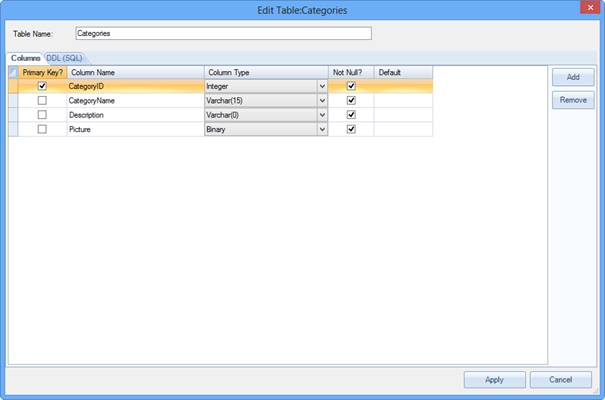
Table Editor Dialog
5.2 Indexes
Database indexes are primarily used to enhance database performance. The key field(s) for the index is specified as a column name(s). Multiple fields can be specified if the index method supports multi-column indexes.
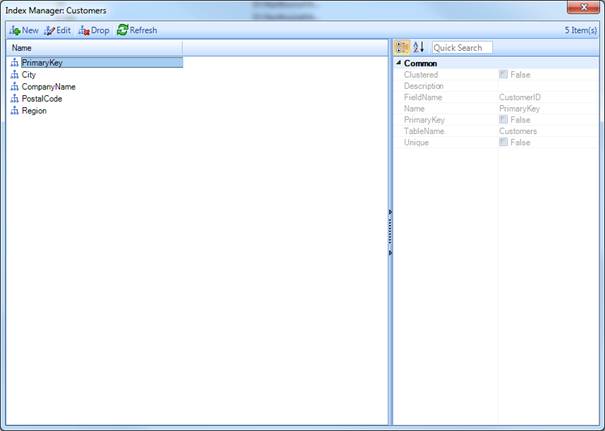
Index Manager
Using Index Manager you can create a new index, edit or drop the existing one. On the right side of the dialog the index properties are visible. The primary key index will be shown with a key icon.
5.3 Triggers
A trigger is a specification that the database should automatically execute a particular feature whenever a certain type of operation is performed. A trigger can be defined to execute before or after an INSERT, UPDATE, or DELETE operation, either once per modified row, or once per SQL statement. If a trigger event occurs, the database engine executes the trigger.
Trigger Manager allows you to manage table triggers. You can create or delete the triggers or see their properties.
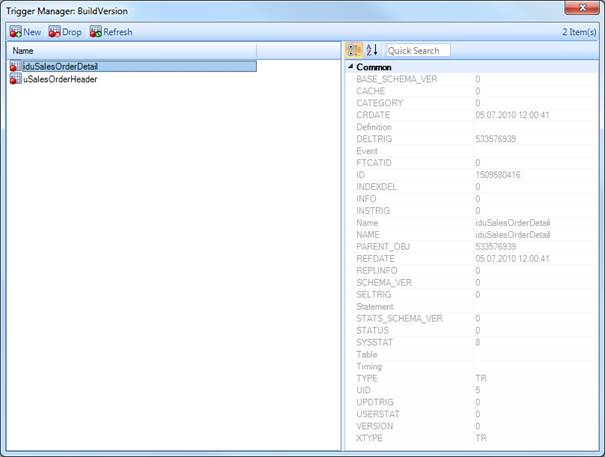
Trigger Manager